[vc_row][vc_column width=”1/1″][vc_column_text] Are you looking for a great way to make the images on your blog look great? Wondering how other bloggers put together frames with photographs, add watermarks of their blog logo whilst still keeping their images looking great and keeping them high res? Look no further than Blogstomp, the great blog template photo software that helps you use your photos to their full potential and helps you make your blog look great.[/vc_column_text][vc_column_text]
Are you looking for a great way to make the images on your blog look great? Wondering how other bloggers put together frames with photographs, add watermarks of their blog logo whilst still keeping their images looking great and keeping them high res? Look no further than Blogstomp, the great blog template photo software that helps you use your photos to their full potential and helps you make your blog look great.[/vc_column_text][vc_column_text]
With so many image editors and image software packages out there, it can be a pain in the butt to find a simple piece of software that does exactly what you want.
For us It all started when we were building www.crossjonesphotography.com and the mosaic gallery plugin we were using wasn’t displaying correctly. So the search began to find a separate program that could mix up and display our images in a similar style. At the same time we were searching for a program that would help us design wedding albums in the same style, which is when we discovered Fundy. A drag and drop system that automatically designed the frames depending on how many images you used, and what orientation they were. The main problem… it was EXPENSIVE!
In comes google “cheaper alternative to Fundy” and hey presto we found Blogstomp.
Blog stomp is (or at-least appears to be) a very simple piece of software that is truly easy to use. In basic terms, you import the images you wish to ‘Stomp’ (place in a blog template frame), select the blog layout frame you like from the options available on the right hand side, mix up the images with-in the frame using the ‘mix it up’ button until you are happy with the layout, then ‘Stomp it’ to export and save it to your pre selected folder. You can set up multiple presets which allow for a few simple customisations, such as border widths and colour, image size and resolution and adding a watermark.
You can even upload direct to your blog, facebook or twitter account straight from Blogstomp to save time and fuss. Lastly, its a steal at just $49 and quite literally saved my sanity during website design, and Chantele loves it too and finds it brilliant when sorting images for this blog.
p.s. this isn’t a sponsored post, we bought this piece of software around a year ago and think it is an absolute godsend so thought we would share it with you
p.p.s Today is Jon’s Birthday! So please leave him so happy comments!! hehe!
[/vc_column_text][vc_row_inner][vc_column_inner width=”1/4″][vc_googleplus][/vc_column_inner][vc_column_inner width=”1/4″][vc_facebook type=”button_count”][/vc_column_inner][vc_column_inner width=”1/4″][vc_tweetmeme type=”horizontal”][/vc_column_inner][vc_column_inner width=”1/4″][vc_pinterest][/vc_column_inner][/vc_row_inner][/vc_column][/vc_row]

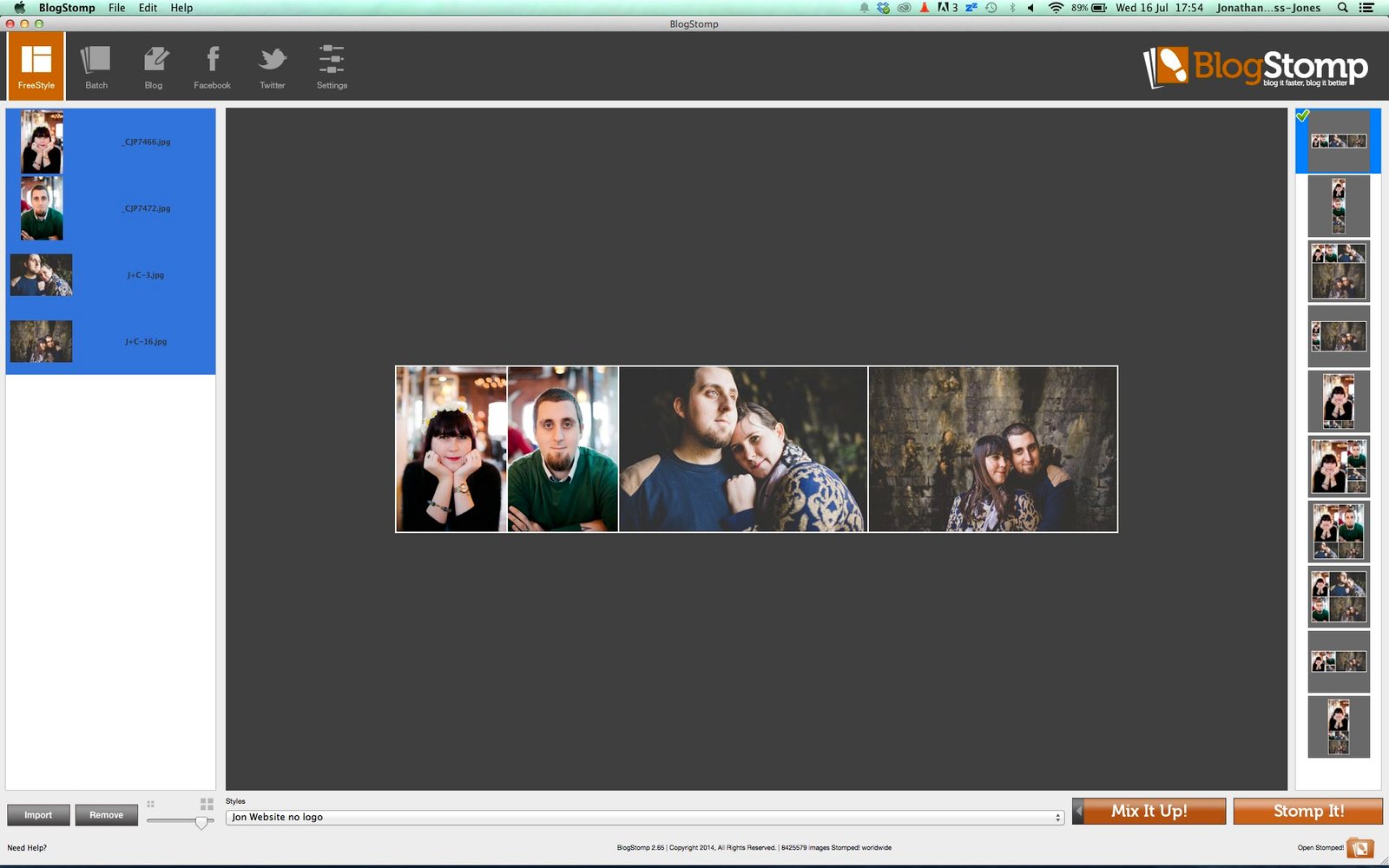
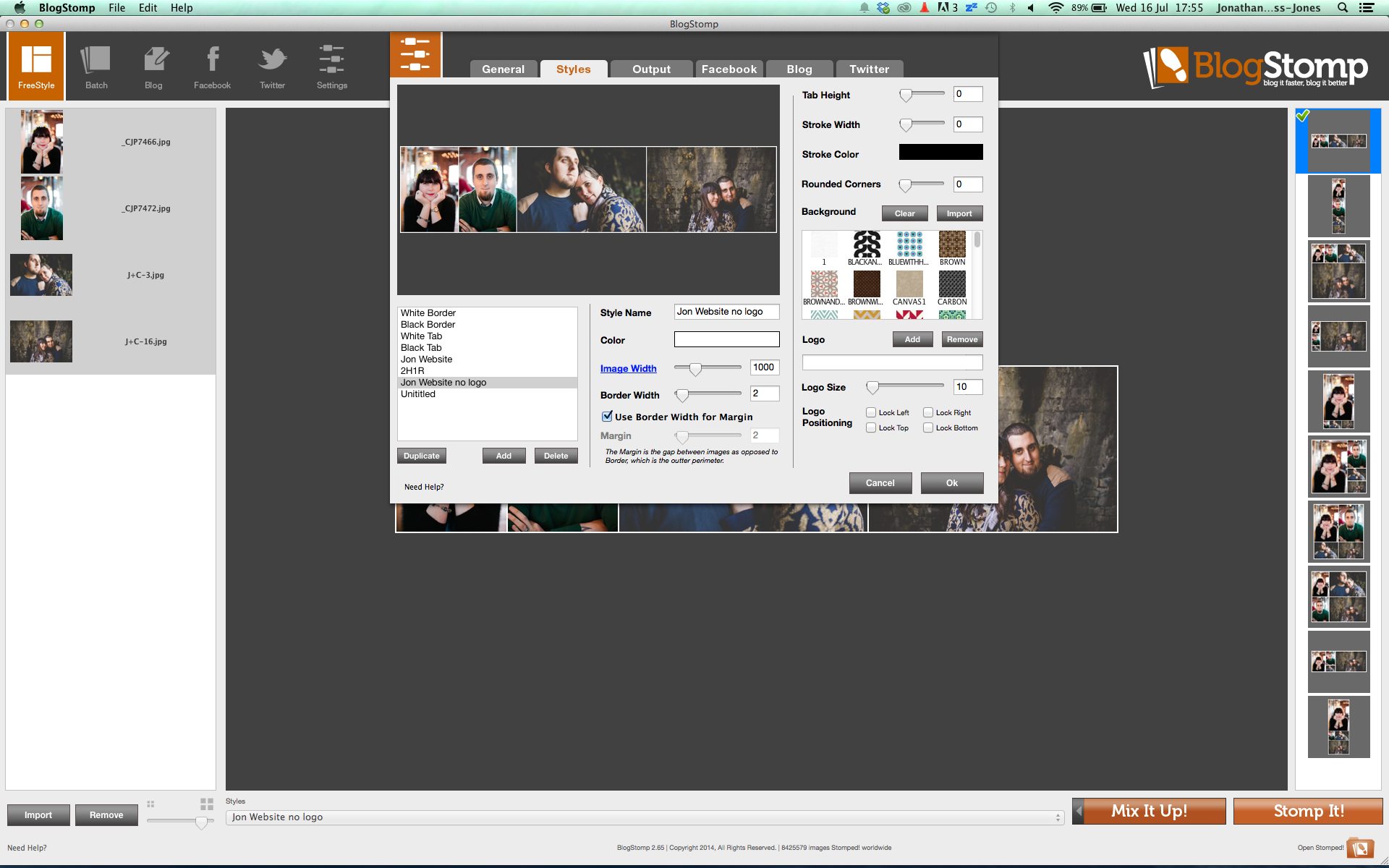

Happy Birthday Jon!
It’s nice to see a review written just because the writer loves the product. I’ll check it out.
We really do! I know $50 isn’t cheap but it has been so helpful with our blog and our website that it has more than paid for itself in the work it has saved us.
I tried a free site that looked something like this, but I couldn’t achieve what I wanted. I think I need to be younger to work out how to go about it. Also, that price seems rather expensive–especially for someone on a pension. Of course it depends on what you need the photos for.
I understand $50 isn’t cheap, especially if your not going to be using the programme a lot, but for us it has been a lifesaver as we use it not only on our blog but also on our company website, so in terms of the cost of a designed company website it is actually quite minimal.
Ooo this sounds like a program I need to try! Great review 😀
Louise x
PS: Happy Birthday Jon
We really do find it very useful! It is worth a go honest!
Happy Birthday!
I hope you have a wonderful day full of surprises!
This seems like a great piece of software. I hadn’t heard of it but it looks really nice and useful.
I will be looking into this more.
Thank you x
Sisley
It really is quite useful, and we have found it great so far!
Think I might have to invest in this! I’m using so many different apps for my images at the moment!
I think it is a great overall app, only downside is you can’t add text at the moment! But they have added it to the album stomp update so am hoping they may include it soon, for now I use pages then screen shot
Thanks for the post! I’m currently trying to decide on Fundy vs Blogstomp. Fundy is about to come out with a new version, as wel.
Blogstomp isn’t much cheaper, really.
Which one did you like better overall, price not considered?
Hi Jeff. For the blogging of images, we still use the new and updated version of Blog Stomp which is awesome. Its so quick and easy to make layouts we love it. With regards to album design we’ve actually very recently moved to Smart Albums designer which we are in love with for its ease of use and simplicity. Blog stomp doesn’t export past around 3000pixels wide (but don’t quote me not that) so isn’t suitable for albums really. Album stomp (made by blogstomp) was great as our first program, but we started getting niggly issues and the odd crash when using such high resolution files from our D810 cameras. Jon is terrible at pondering over products and software for weeks before making the plunge and after watching a big online side by side comparison of Fundy v Smart Albums. Smart Albums won out with its user interface but our local photographers network are happy with both Fundy and Smart Albums. We can put together a wedding album design in under an hour and have it exported as jpeg ready for printing in just a few clicks. If you have any questions, drop jon a message either on Facebook at http://www.facebook.com/crossjonesphoto or our email at info@crossjonesphotography.com . Have great weekend! Chantele
Thank you for the insight, Chantele! And yeah, I can imagine the D810 causing problems. Ended up going with blogstomp. Works great, although we’re beginning to post individual images on our blog again.
We’re currently using Fundy for album design, but are upgrading to a 5Div from the 5diii. I’m thinking we should have no issues with the file sizes, but if we do, I’ll know that Smart Albums is a good choice!
Thanks again,
Jeff