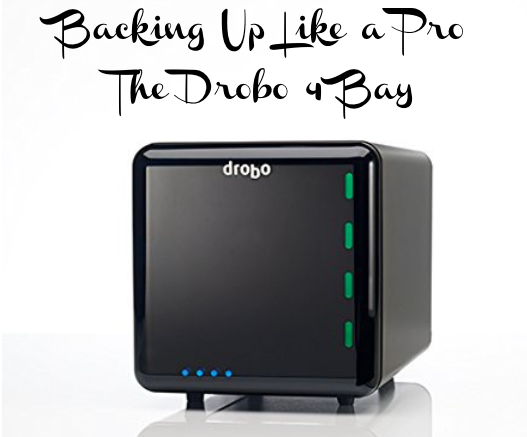 My favourite word again BACK-UP.
My favourite word again BACK-UP.
Ive done a few back-up posts over the last year, but this time its all about making the process simple. My data started building up exponentially due to increased workload and business, and I knew that at some point this year I was going to either have to buy more hard drives, or invest in a new system. The problem with buying extra hard drives, is you have to buy two to protect agains one failing. Which means two plugs, and once they fill up, another two plugs. Before you know it you have data spread all over the place and a million plugs just for hard drives.
I got chatting to a fellow photographer friend who recommended Drobo. To put it simply, Drobo is a clever little box that fits 4 or 5 hard drives inside. Once you write data to it, it spreads it across the hard drives inside and adds a layer of protection. If one drive breaks, you pull it out, put a new one in and leave it do its thing. You can even protect against two hard drives failing at the same time but you end up with less overall storage space. The Drobo is a low maintenance way of securing your data, set and forget kinda thing.
I purchased my Drobo 4 bay from WEX, along with two 3TB WD Red hard drives. They are deemed one of the most reliable and durable hard drives you can buy and are designed for long periods of use. Another hard drive which comes highly recommended is the HGST Deskstar, formerly Hitachi.
Setting up the Drobo was a doodle. Install the software/dashboard, follow some simple on screen instructions and insert your chosen hard drives and you are ready to start loading data onto the Drobo. As I only chose to install 2 x 3TB hard drives, I am only going to get 3TB of space as the other 3 TB is used as backup incase of a hard drive failure. This is a very basic example of RAID storage, where one disk is a copy of the other. You can buy 2 disc, 4 disc or more disc RAID systems from other brands, but when it comes to adding space, every disk has to be the same size, so you really have to go for the larger and more capacity drives from the get go. The impressive thing about Drobo is you can mix and match different drive sizes and increase the capacity of the individual drives over time as your data grows.
WARNING! A Drobo is NOT a back-up device. Back-up implies you have your data in more than one location/ media form. If you only keep your data on the Drobo it can be lost with such unfortunate circumstances as house fire/ electrical energy surge/theft. The main idea behind the Drobo is protection against drive failure and expandability. To secure my data against such circumstances, I link it to the online cloud back-up service Backblaze. Anything that gets put on the Drobo, gets copied into the cloud and can be re-downloaded at any time.
Plus points –
- User friendly, easy to set up
- Offers many levels of security
- Easy to expand your storage
- Compact only needing one plug and USB connection
- Secures your data from hard drive failure
- Self managing and healing
- Cool lights on the box make it look like a space ship
Negatives –
- Not fast in data transfer terms
- Locks you in to the Drobo software as its not readable by any other connection. If your Drobo box fails, you need to purchase another to access your data
- Not the cheapest of hard drive box options
Summary
If you are looking to simplify your data storage solution, want to tidy up your desk, want to expand and spend on extra storage over time and secure your data against hard drive failure then the Drobo is perfect. I use my Drobo 4 bay for all completed work so I’m not dipping in and out of it very regular. If you are looking for a secure storage solution that you can work from regularly, the Drobo 5D is a faster but more expensive option.

Thanks for this. Great post. I’ll be showing this to my husband who has been looking for something similar.